Ki jan yo sèvi ak Portal Pasyan an
Portal pasyan nou an se homebase ou nan Bluebird Kids. Li pi bon fason pou mesaj founisè pitit ou a, randevou orè, fè peman, wè rezilta tès, wè fòm lekòl la, ak plis ankò. Men ki jan yo kòmanse.
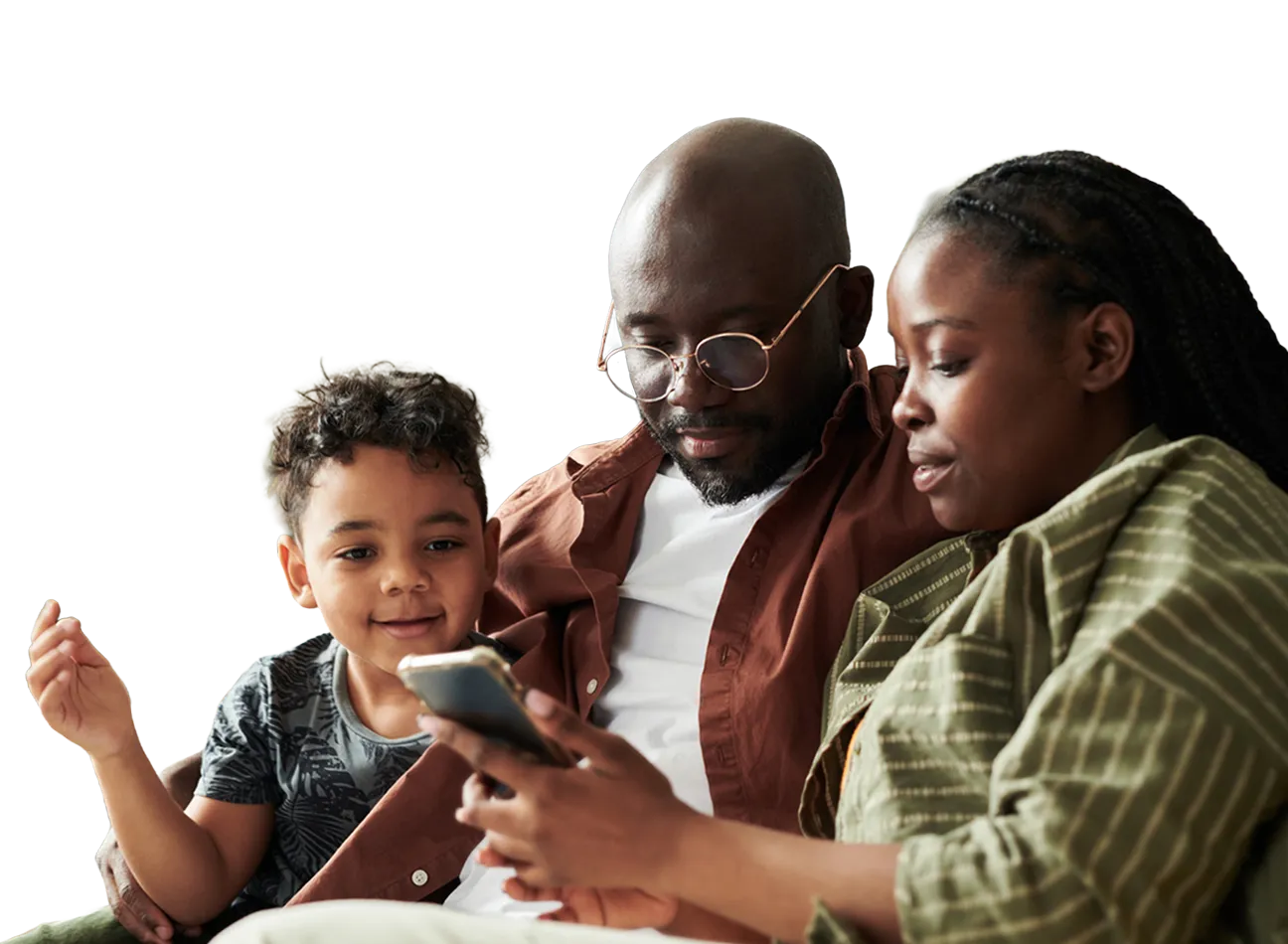


Enstriksyon
Jwenn te kòmanse pa klike sou Portal pasyan nan tèt la nan sit entènèt nou an.
Yon fwa chay Portal pasyan an, ou ka klike sou bouton an ble ki di log in with athenahealth. Athenahealth is the platform we use for our portal. If you don’t have a portal account yet, simply click the create an account button below.
Kreye yon kontNext moute, ou pral louvri sesyon ak imèl ou ak modpas. Ou ka toujou klike sou Forgot password at the bottom of the screen if you need to reset it.
Kongritasyon! Ou ta dwe kapab wè pòtal ou kounye a. Ou ka wè opsyon ou pou peye yon bòdwo, aksè nan fòm lekòl, gade rezilta tès ak plis ankò pa gade nan meni an sou bò gòch nan ekran an.
FAQ
Ki jan mwen jwenn aksè nan travay sangen, preskripsyon ak referans?
- Klike sou Sante mwen nan ba navigasyon men gòch la.
- Klike sou Rapèl Sante nan ba a navigasyon orizontal prensipal anba Sante mwen.
Ki jan mwen jwenn aksè nan fòm lekòl yo, ki gen ladan dosye vaksen?
- Klike sou Fòm Medikal nan ba a navigasyon orizontal prensipal anba Sante mwen.
- Klike sou Sante mwen nan ba navigasyon men gòch la.
Ki jan mwen jwenn aksè nan rezime vizit?
- Klike sou Sante mwen nan ba navigasyon men gòch la.
- Klike sou Rezime Swen nan ba a navigasyon orizontal prensipal anba Sante mwen.
